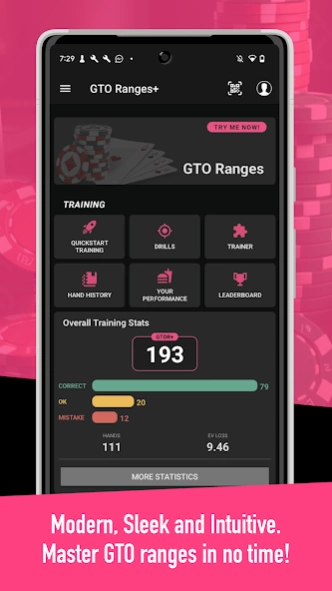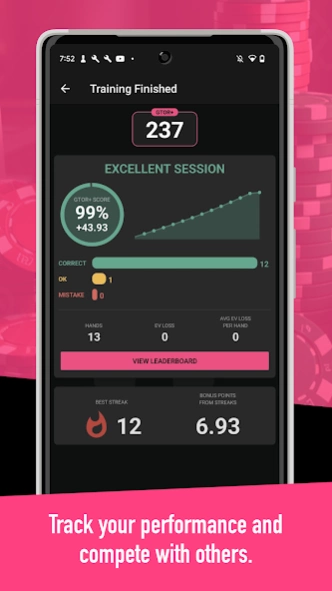GTO Ranges+ Multiway AI Solves 3.10.4
Free Version
Publisher Description
GTO Ranges+ Multiway AI Solves - Get Instant Access to Poker AI Multiway GTO Solutions for Cash, MTT, Spins.
GTO Ranges+ is a poker coaching GTO app to instantly access professionally solved AI multi-way ranges for various game types including cash game, MTTs and Spin and Gos and for variety of stack sizes. The app is a ever-growing library of poker ranges. All of which is conveniently accessible to you within seconds!
Some of the solves that are currently in production includes MTTs [ChipEV, ICM, PKO and Satellites], Cash Games [6-max, 9-max Live and Antes], Spin n GOs.
Features that help you ahead in your poker journey includes:
- Huge library of multi-way AI poker sims for all different poker nuances such as rakes, players, stack depth, game variations and more.
- Instant access to all of the GTO ranges in your phone - offline and ready to go at all times!
- A trainer that you can actually customise to your needs and drill the exact spot you want to train.
- Upload your own HRC sims and train with it.
- Performance and stats help you identify where you making the most mistakes and fix them.
This app is like not going to make you a mindless GTO wizard. But it is going to make you think and boost your win rate guaranteed.
Download the app now and elevate your game in no time.
About GTO Ranges+ Multiway AI Solves
GTO Ranges+ Multiway AI Solves is a free app for Android published in the System Maintenance list of apps, part of System Utilities.
The company that develops GTO Ranges+ Multiway AI Solves is Crafty Wheel Studios. The latest version released by its developer is 3.10.4.
To install GTO Ranges+ Multiway AI Solves on your Android device, just click the green Continue To App button above to start the installation process. The app is listed on our website since 2024-03-12 and was downloaded 1 times. We have already checked if the download link is safe, however for your own protection we recommend that you scan the downloaded app with your antivirus. Your antivirus may detect the GTO Ranges+ Multiway AI Solves as malware as malware if the download link to com.craftywheel.pokerrangesplus is broken.
How to install GTO Ranges+ Multiway AI Solves on your Android device:
- Click on the Continue To App button on our website. This will redirect you to Google Play.
- Once the GTO Ranges+ Multiway AI Solves is shown in the Google Play listing of your Android device, you can start its download and installation. Tap on the Install button located below the search bar and to the right of the app icon.
- A pop-up window with the permissions required by GTO Ranges+ Multiway AI Solves will be shown. Click on Accept to continue the process.
- GTO Ranges+ Multiway AI Solves will be downloaded onto your device, displaying a progress. Once the download completes, the installation will start and you'll get a notification after the installation is finished.